5 automation tools to streamline your Hong Kong business using the best automation software
1. Automating Financial Tasks for Faster Reconciliation and Tax Compliance through a Tool
Managing business finances manually often leads to missed entries, delayed reporting, and hours lost in backtracking errors. This section outlines how intelligent automation tools can handle repetitive accounting tasks, improve accuracy, and ensure tax responsibilities are met on time.
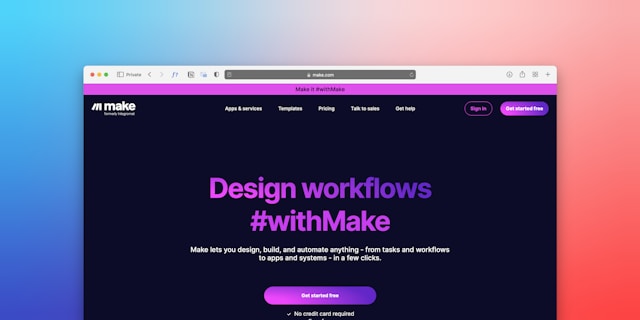
Reducing time spent on data entry
Manual bookkeeping typically involves copying figures from bank statements, reconciling them against invoices, and updating spreadsheets. Cloud accounting tools like Xero, QuickBooks Online, and Sage Business Cloud connect directly to your bank account. Once connected, transactions are pulled in daily through automation. You can then match payments with invoices using suggested matches or pre-set rules.
In practical terms, this automation eliminates the need to retype or double-check each figure. For example, a Hong Kong-based trading company using HSBC can integrate its bank feed into Xero and reconcile dozens of transactions in minutes, not hours.
Staying on top of tax and compliance
Small and medium-sized businesses in Hong Kong are required to track income, expenses, and file regular tax returns with the Inland Revenue Department (IRD). Missing a deadline or misreporting figures can result in fines. Accounting software with automation features helps reduce that risk.
Automation tools like Xero allow you to:
-
Automatically categorize recurring expenses (e.g., rent, utilities)
-
Generate profit and loss reports based on real-time data
-
Track deductible items and prepare GST-friendly reports (if registered)
For many SMEs, this level of automation means fewer hours spent gathering paperwork during tax season and more confidence in meeting legal obligations.
Example: A Retailer Avoids Late Filing Penalties
One local retail business migrated from Excel to QuickBooks Online. By setting up recurring billing and automated receipt capture, they reduced their reporting errors significantly. With all data logged and reconciled monthly, they were able to submit tax returns early and avoid a penalty that had cost them HK$1,200 the previous year.
Automating core accounting tasks like reconciliation, expense tracking, and report generation doesn’t just save time; it helps optimize business processes. For businesses in Hong Kong, where regulatory deadlines are strict and banking systems are modern, using the right financial automation tool can make month-end reporting far less stressful.
2. Connecting Apps to Eliminate Repetitive Manual Work
Switching between tools to update the same data over and over again drains time and focus. When apps don’t talk to each other, small tasks pile up sending follow-up emails, copying client information, or updating project trackers. This section explains how connecting the tools you already use can reduce manual effort and keep your business moving.
Automating Routine Workflows Without Coding
Tools like Zapier, Make (formerly Integromat), and Pabbly Connect let you build automated workflows between apps without needing a developer. These platforms use “triggers” and “actions” to move information automatically between systems, helping you create a smooth workflow that saves time and reduces manual effort.
Here’s a simple example:
When a customer fills out a Typeform, Zapier can automatically add their info to a Google Sheet, send a Slack notification, and create a new contact in HubSpot all within seconds.
This replaces the need to:
-
Check form submissions manually
-
Copy-paste contact details
-
Notify team members via email
Each of those steps takes only a minute or two but multiplied across clients and teams, the hours add up fast.
Common Use Cases for Hong Kong Businesses
Many small businesses in Hong Kong run lean operations. Owners and staff juggle admin, sales, and customer support. Automating connections between commonly used tools reduces the load.
Examples include:
-
Creating calendar events from booking forms
-
Syncing online orders from Shopify to Google Sheets
-
Adding new CRM contacts to an email marketing list
-
Sending invoices from accounting software when a deal closes
For companies that use WeChat, Gmail, and local CRM tools, Zapier offers thousands of integration options that require no technical background.
Example: A Marketing Agency Saves 20 Hours Monthly
One marketing agency set up a workflow using Make to handle new client onboarding. When a contract is signed in PandaDoc, the system automatically creates a task list in Trello, sends a welcome email via Gmail, and logs the client in a central database. The agency estimated they saved about 5–6 hours per week that were previously spent on follow-up and admin.
Manual tasks don’t just take time; they create friction and inconsistency. Using business automation tools like Zapier or Make to connect your everyday systems helps eliminate repetitive steps and keeps your operations cleaner, faster, and more reliable.
3. Handling Payroll and MPF Submissions Without Manual Input
Payroll errors are costly. A missed MPF contribution, a miscalculated tax deduction, or a delayed payslip can trigger penalties and damage employee trust. This section explains how automating payroll and MPF tasks helps businesses stay accurate and compliant without repetitive data entry.
Automating Payslips, Leave Tracking, and Contributions
Running payroll manually requires constant attention to salary adjustments, leave balances, and mandatory contributions. Tools like HReasily, Gpayroll, and Talenox are built to reduce this burden by handling routine processes automatically.
Once employee details are entered and monthly schedules are set, these systems can:
-
Calculate wages based on fixed and variable components
-
Track sick leave, annual leave, and unpaid leave balances
-
Generate payslips and send them directly to employees
-
Auto-calculate MPF and export files for upload to MPF providers
For most small businesses, this eliminates the need to update Excel templates or chase paper records.
Staying Compliant with Hong Kong's MPF Rules
MPF contributions are mandatory for employees earning over HK$7,100 per month. Employers must submit both the employer and employee portions by the 10th of each month. Late submissions attract surcharges, and incorrect payments can lead to disputes.
Automated systems help by:
-
Applying current MPF formulas across payroll cycles
-
Issuing alerts for upcoming submission deadlines
-
Exporting pre-formatted MPF remittance statements
For example, Gpayroll allows users to upload MPF files directly to HSBC MPF or other major providers, reducing submission time to a few clicks.
Case Example: Avoiding Payroll Errors in a Growing Team
A Hong Kong-based tech startup with 12 employees switched from manual spreadsheets to HReasily. The platform handled multiple pay structures, tracked part-time hours, and generated statutory reports. When the team expanded to 20 staff, payroll continued without extra admin workload, and monthly MPF reports were submitted without error.
Manual payroll leaves room for mistakes. Automating pay runs and MPF reporting ensures employees are paid correctly and compliance is maintained without hours of spreadsheet work. For small and growing teams, this means fewer corrections and more time to focus on the business itself.
4. Syncing Inventory and Orders Across Sales Channels Microsft RSAT Automatically
Selling across multiple platforms can quickly turn into a logistics challenge. When stock levels aren’t updated in real time, businesses risk overselling, backorders, and frustrated customers. This section outlines how automation tools can sync inventory and orders across sales channels to reduce errors and improve fulfillment speed.
Connecting Online Stores with Inventory Management Systems
Manual updates between your online store and inventory records become difficult as sales volume grows. A product that sells out on one platform might still appear available elsewhere unless systems are linked.
Tools like OpenCart with Inventory Source, TradeGecko (QuickBooks Commerce), and Cin7 allow businesses to:
-
Automatically update stock levels after each sale
-
Sync product listings across marketplaces like Shopify, Amazon, and eBay
-
Route orders to the correct warehouse or supplier
By syncing these systems, the product availability shown to customers stays accurate—no matter where they shop.
Reducing Manual Work for Dropshipping and Wholesale Models
Businesses using dropshipping or operating across multiple warehouses face added complexity. Instead of entering orders manually into supplier systems, tools like Inventory Source can:
-
Import product data from suppliers
-
Push real-time inventory updates to your store
-
Automatically forward orders to the correct vendor for fulfillment
For example, a Hong Kong-based accessories store using OpenCart and Inventory Source connects to five suppliers. The system updates over 5,000 SKUs daily and sends confirmed orders to the supplier without employee input. This eliminates late orders and stock mismatches.
Example: Managing Flash Sales Without Overselling
A fashion retailer running time-limited promotions struggled with selling more items than were in stock. After integrating their OpenCart store with Cin7, inventory synced every 15 minutes across platforms. During a recent flash sale, they received 400 orders in three hours with zero stock issues or refund requests.
Accurate stock control across multiple sales channels is hard to maintain manually. Automating inventory sync and order routing ensures customers see what’s truly available, while businesses avoid stockouts and shipping delays.
5. Automating Team Tasks and Status Updates in One Workspace
Project delays often happen because teams work across too many tools. Task updates get buried in emails or missed in chat threads. This section explores how centralized workspaces help teams stay aligned by automating assignments, status updates, and reminders.
Keeping Tasks and Communication in One Place
When projects are spread across spreadsheets, messaging apps, and standalone calendars, it’s easy for small tasks to slip through. Platforms like monday.com, Asana, and ClickUp bring task lists, conversations, and progress tracking together.
Teams can:
-
Set up recurring tasks with automatic due dates
-
Assign tasks to individuals as project stages progress
-
Receive status updates without asking for them
For example, a creative agency might use monday.com to assign a new blog post to a writer. Once marked “ready for editing,” the system notifies the editor, updates the timeline, and adds it to the next review slot—all without extra emails.
Automating Routine Check-Ins and Approvals
Daily standups and status check-ins can take up hours each week. Automating these updates through built-in workflows reduces time spent on low-value communication.
With the right setup, tools like ClickUp or Asana can:
-
Send reminders when deadlines approach
-
Trigger approval requests once a task is completed
-
Automatically update dashboards as work progresses
This is especially useful for remote or hybrid teams, where coordination often depends on asynchronous communication.
Example: A Sales Team Reduces Update Meetings by Half
A Hong Kong-based sales team moved from weekly Zoom check-ins to automated updates using ClickUp. As each rep updated their client follow-up board, ClickUp generated a summary every Friday. Managers received all key updates without holding a single meeting. This change saved five hours per month and reduced miscommunication.
Centralized workspaces reduce friction between planning and execution. Automating task assignments and updates helps teams move faster, stay accountable, and communicate less by necessity and more by choice.
